For me, one of the most fun parts of software development is making software run as fast as possible. Performance tuning has very simple objective metrics - maximize throughput, minimize latency and compute cost. It can sometimes require detective work and intuition to understand where a bottleneck might be coming from. Fortunately, there is some excellent tooling for the JVM which I’ll talk about here.
Performance is a very broad topic, so for this post I’ll focus on CPU bottlenecks. Generally speaking, the approach is to identify hotspots in your code, and rewrite them in a couple of ways:
- Make the expensive thing you’re calling faster. Often this means finding a more efficient algorithm or library.
- Call the expensive thing less often, perhaps using caching. There are many instances where you can tradeoff memory for CPU. An in-memory cache is a good way to store computations for future use.
Tools
Continuous Profiling
Your first go-to is to run a profiler in production. async-profiler is a low-overhead sampling profiler that can provide a very accurate picture of where CPU time is being spent, and does not suffer from the infamous safepoint bias problem.
You can attach the profiler as a java agent following the instructions here: https://github.com/async-profiler/async-profiler#launching-as-an-agent. You can then load the profiles into a flamegraph visualization tool like speedscope.
Microbenchmarking
Even once you’ve narrowed in on the hotspot in code, it’s not always obvious what the fix is, and often your intuition can mislead you. What you want is a fast feedback loop as you attempt various fixes to improve performance. jmh is a microbenchmarking framework that can be used to accurately benchmark Java code. In particular, it can help ensure that the JVM doesn’t optimize away the function you’re trying to measure (i.e. prevent dead code elimination).
JMH also supports emitting profile data that can be loaded into speedscope. You can run something like:
java -jar <bench.jar> -- \
-prof async:libPath=/path/to/async-profiler/build/libasyncProfiler.so\;output=collapsed\;dir=/path/to/profiles/
Example
Let’s say you have a method that sanitizes a string by replacing all non-alphanumeric characters with underscores. You might write something like:
String sanitize(String input) {
// Inefficient! Uses a hidden regex compile on every call.
return input.replaceAll("[^a-zA-Z0-9]","_");
}
We can write a simple jmh microbenchmark that calls this function, and run it using the jmh
profiling command above. If we drag the output file into speedscope, we
get this flamegraph:
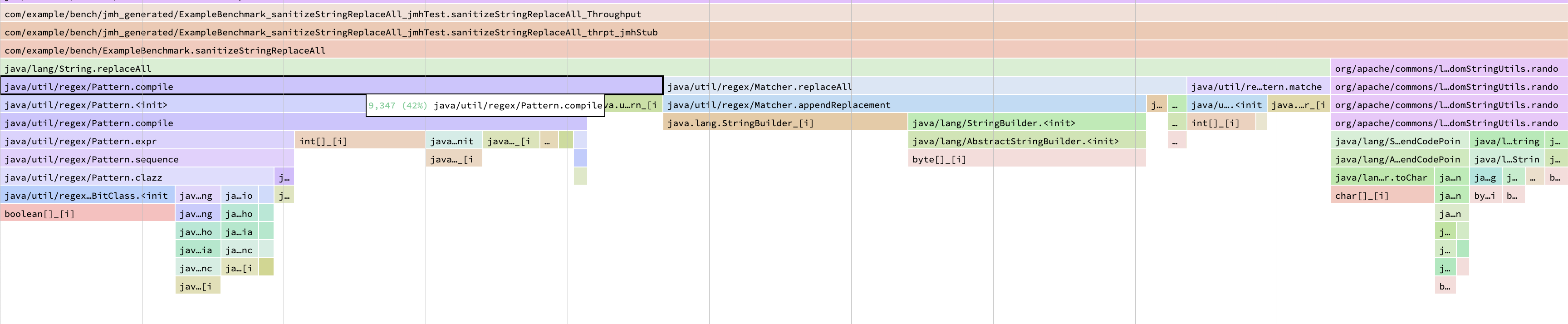
We see the majority of CPU cycles (42%!) are being spent on Pattern.compile - a clear sign that
something is wrong. The fix is to compile the regex once and reuse it:
// Compile the regex once.
private static final Pattern NON_ALPHANUMERIC = Pattern.compile("[^a-zA-Z0-9]");
String sanitize(String input) {
return NON_ALPHANUMERIC.matcher(input).replaceAll("_");
}
While this is a trivial example, using a continuous profiler can make it easy to find these types of problems in a larger application, and then using a microbenchmark can help you iterate on a fix.